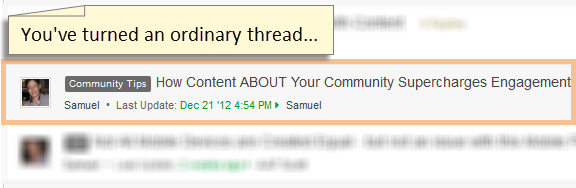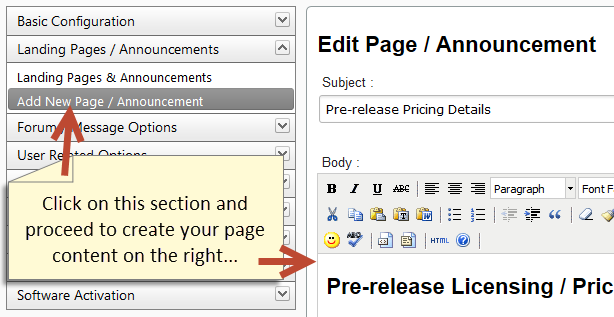APG vNext
Quick Start Guide
>> Content Marketing Made Easy <<
This quick start guide is designed to quickly show
you where the new features are and how you can
start using them right away.
We'll begin with the features that make
Content Marketing easy ...
4 special
Content Marketing
features
☑ 1. Integrated Blogging
Integrated blogging allows you to hand pick
quality posts and present them in a blog format,
which is optimized for reading experience.
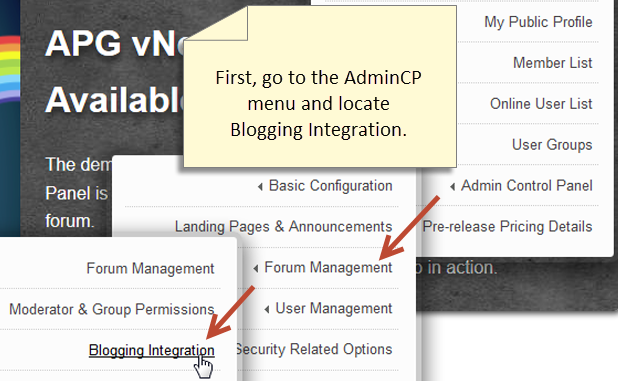
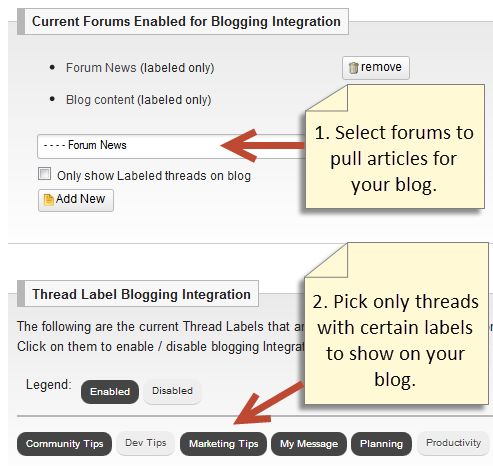
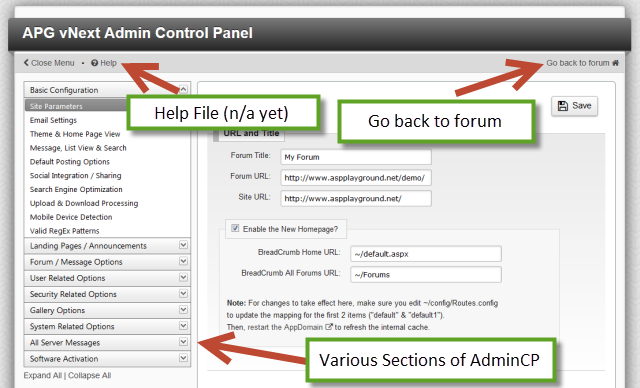
You'll see a new blog section at the top.

Click on it and you'll blog posts
matching the forum / label criteria you selected.
That's it.
In less than 3 minute,
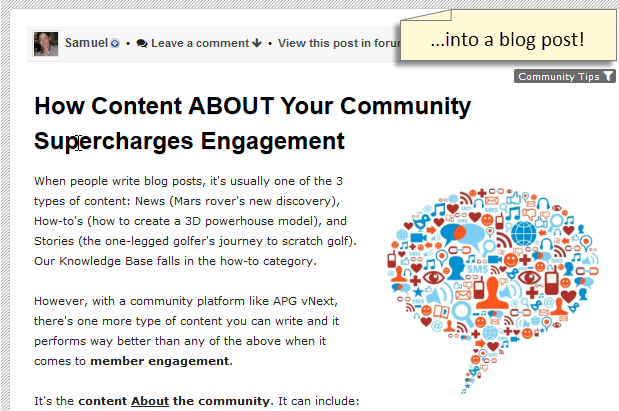
And it's not just one blog post, but a list of
blog
posts that match your criteria.
Another great time saving benefit is that it allows you to
publish posts created by your members, too.
To publish posts created by your members...
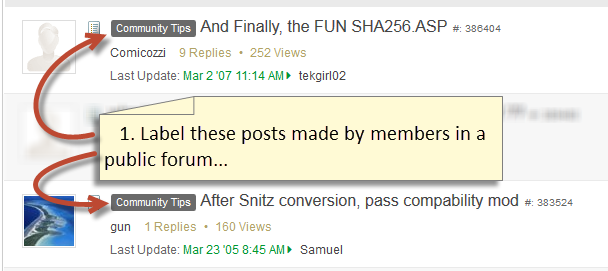
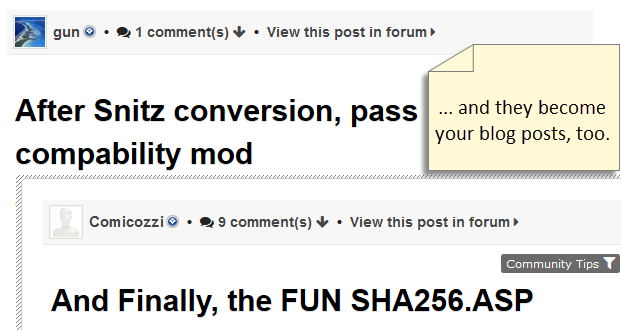
Your Blog URL:
You can link to your blog from your site:
http://<your forum directory>/Blog/
☑ 2. Content Slider &
Featured Articles
These features allow you to prominently
show content you want your visitors to
see immediately on the home page.
Permission Requirements:
To feature forum content on the home page,
you have to be logged in as:
- an administrator for the community, OR
- a moderator for the forum the thread
you want to feature is located in.
Locate your thread...
You'll go to the forum to find the thread.
Make sure you are in the "Full Version" view.
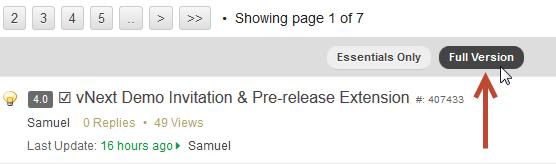
Once you locate the thread, hover over
the small icon on the right:
Click on it to bring up the
Featured Article Popup Window.
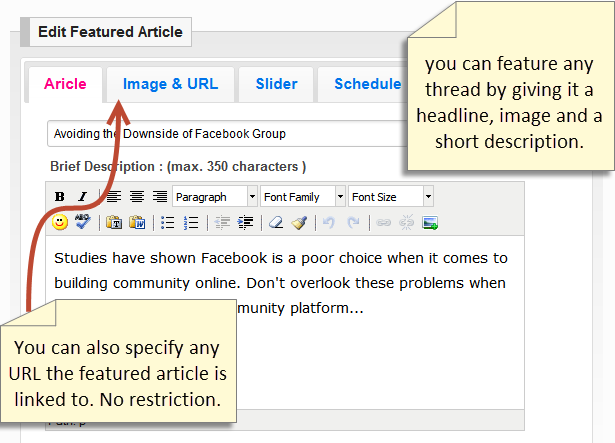
Where to show the featured article?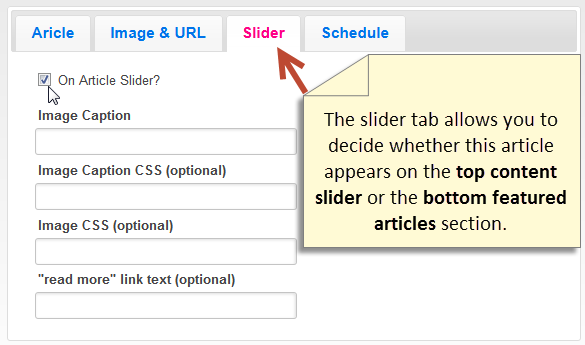
Save the article once you've finished editing,
repeat for other articles, and go to your home page...

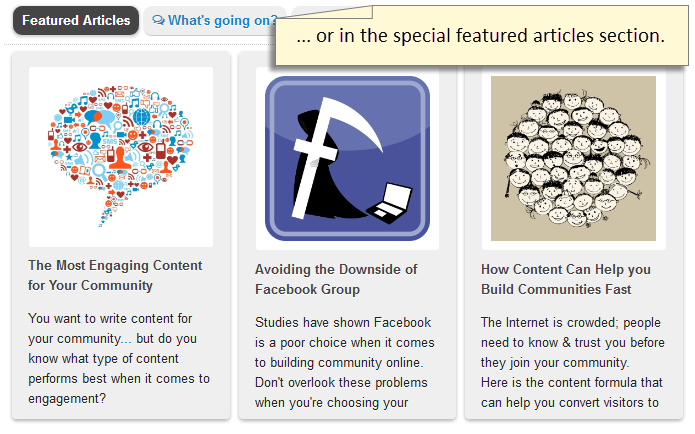
☑ 3. Dynamic Pages
This new feature allows you to create pages
with custom URL for special purposes. E.g.,
-
About Us - describe your community purpose
- Thank You - link to it in your welcome PM
-
Landing Page - a special registration page for
visitors from Google AdWords, e.g.
It's inside the AdminCP, too.
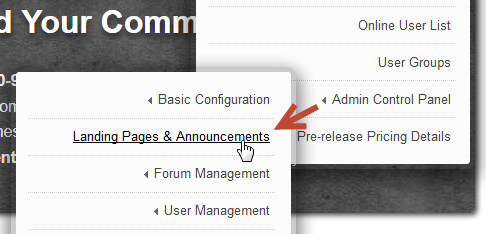
Create your first page...
Then Customize the URL & Look
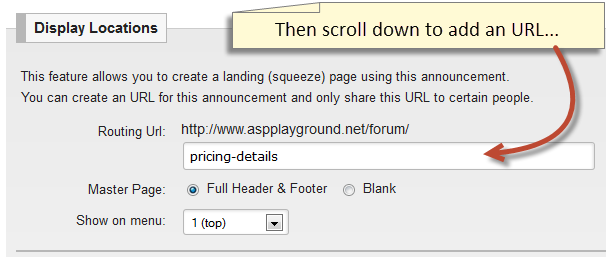
You can also decide whether this page
shows under the top right menu...
And you've just created a new page.
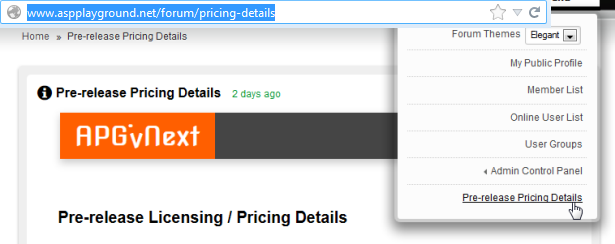
You can create as many pages as you want,
... or create 2 pages with the same URL, one for guests and the other for your members.
How am I using it on APG?
- The Special Pricing Page.
- From now on, the AdminCP
Help will link to my pages so I can
update them easily.
- I plan to write the installation
document with it too.
It's easier this way. I don't need special software
or complex CMS for simple pages anymore.
☑ 4. In-post Feature Embedding
To enhance the power of Content Marketing...
✰ You can ask visitors to register right after they've read your content
by embedding a form in your
forum posts, blog posts, or landing pages.
And it's not just for registration.
You can easily embed the following features
inside your content:
a. Registration Form (guests only):
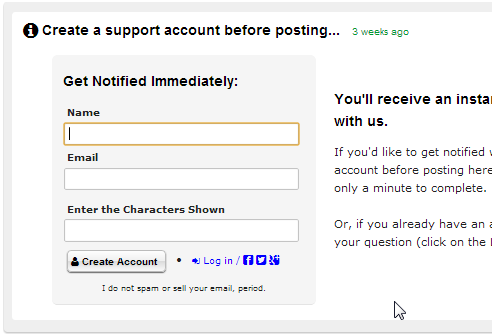
Just add this code to your post:
[signupbox]
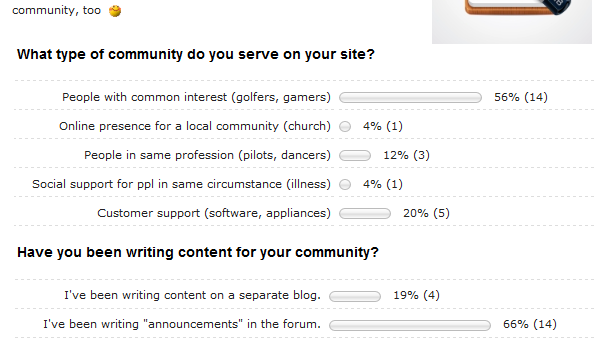
[survey=###, ###]
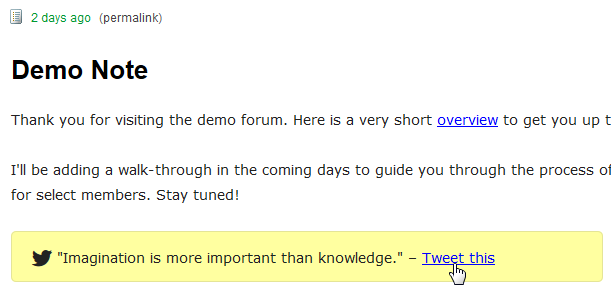
[tweet]anything less than 100 chars[/tweet]
You'll be able to add Slideshare and Popup window
to your posts with the new PGDCodes.
(your are viewing this presentation in a popup)
And because we incorporated Font Awesome,
you can easily create icon codes for use in posts, too.
that's it for now.
Thanks again for using APG vNEXT.
If you have any question, feel free to post on
our support forum at:
http://www.aspplayground.net/forum/
I'll get back to you ASAP.
Have a great day!
-- Samuel